A-PDF Password Security 3.3.2
 8:34 AM
8:34 AM  u1download
u1download  No comments
No commentsA-PDF Password Security 3.3.2 | 2.4 MB
Protect your PDF documents from unauthorized access with standard password security:
- 40-bit RC4 encryption, which is supported by Adobe Acrobat 3.0 or above.
- 128-bit RC4 encryption, which is supported by Adobe Acrobat Reader 5.0 or above.
Decrypt PDF Files
You can also remove the standard password security from protected PDF files. Supports 40/128 bit RC4 and 128 AES encryption.
Change Restrictions of PDF Files
With A-PDF Password Security, you can set a PDF file to require a password to open, and/or restrict access. For example, to allow or not allow printing, copyingcontent, changing the file, etc.
Batch Change Properties of PDF Files
With A-PDF Password Security, you can batch edit and modify your PDFs metadata, such as PDF Title, Subject, Author and Keywords.
Add Expiry Time and Data to PDF Files
With A-PDF Password Security, you can set or remove expiration Time and Date on a PDF.
Password Pool
If you need unsecure a batch of PDF files with one password, you can special a password pool. A-PDF Password Security will try the passwords one by one, instead of input them manually.
Work with Hot Directories
You can set up a monitored directory, where all files written to that directory will be encrypted as they are saved. The original files can also be moved to a backup directory. All of the operations will be recorded in log files.
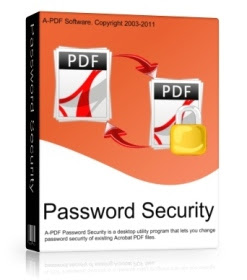
No comments:
Post a Comment